

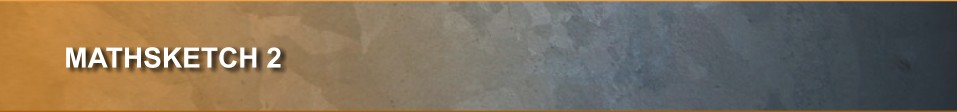

 You need to write your script using a text editor like notepad. The script must have the extension
You need to write your script using a text editor like notepad. The script must have the extension msk.
msk. The script can have more than one sketch and it can write to more than one sketch file. The default
The script can have more than one sketch and it can write to more than one sketch file. The default directory for the scripts is MyDocument > Mathsketch2>Scripts
directory for the scripts is MyDocument > Mathsketch2>Scripts You simply define the output file, the number of steps (points on the sketch) and the formula for x y
You simply define the output file, the number of steps (points on the sketch) and the formula for x y and z. Bellow is the command reference:
and z. Bellow is the command reference: REM Ignore the rest of the line, used for comments.
REM Ignore the rest of the line, used for comments. outfile = “<EPS file name>”
outfile = “<EPS file name>” The file name should end up with .eps, it can be a full path name but if it is not the default
directory will be MyDocument>Mathsketch2>Sketch
plot.x = <formula> More about formula.
The file name should end up with .eps, it can be a full path name but if it is not the default
directory will be MyDocument>Mathsketch2>Sketch
plot.x = <formula> More about formula. plot.y = <fomula> More about formula.
plot.y = <fomula> More about formula. plot.z = <formula> More about formula.
plot.z = <formula> More about formula. plot.steps = <number of points> number of points in the sketch.
plot.steps = <number of points> number of points in the sketch. plot.clones = <number of clonnes> Number of clones.
plot.clones = <number of clonnes> Number of clones. draw.plot process the sketch and write it to the file defined in the outfile clause.
draw.plot process the sketch and write it to the file defined in the outfile clause. Special variables:
Special variables: step: The point number in the sketch.
step: The point number in the sketch. degree: The point number used as degree for the sin, cos and tan functions
degree: The point number used as degree for the sin, cos and tan functions clone_seq: The clone number
clone_seq: The clone number clone_degree: The clone number used as for the sin,cos and tan functions.
clone_degree: The clone number used as for the sin,cos and tan functions. to_radian : Convert degrees to radian. eg plot.x = sin( degree + (45 * to_radian)).
to_radian : Convert degrees to radian. eg plot.x = sin( degree + (45 * to_radian)).









